Welcome to Authentica Creator 1.3
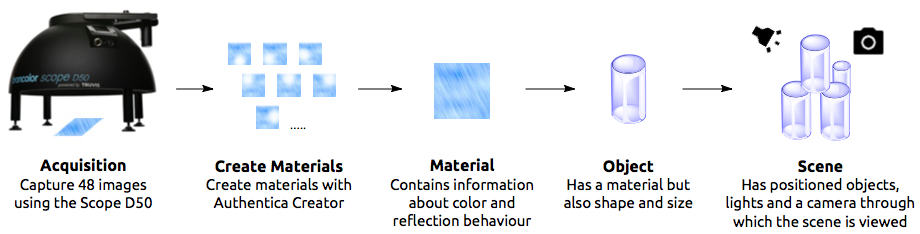
Overview
The Authentica system, consisting of the Truvis Authentica Creator software and a compatible illumination device (e.g. the Truvis Helios S53 or broncolor Scope D50), allows you to create scenes containing digital materials and objects. A material is a digital surface model which contains all the information of a given material like its surface structure, color and gloss. The material can be applied to an object which additionally has a geometry. Different objects can then be placed in a scene which also contains different light sources and a camera through which the scene is viewed.
If you prefer to learn by doing and want to get started right away check out the examples in the Quickstart Guide.
More detailed information about how to use the Authentica Creator software is given in the User Manual.
Install Authentica Creator
Visit www.truvis.ch/authentica/downloads to get the newest version of Authentica Creator. The instructions for installation and activation of the software are provided within the download package.