The Compare Tab
In the comparison viewer two objects can be viewed side by side. The lighting situation for both objects is synchronized.
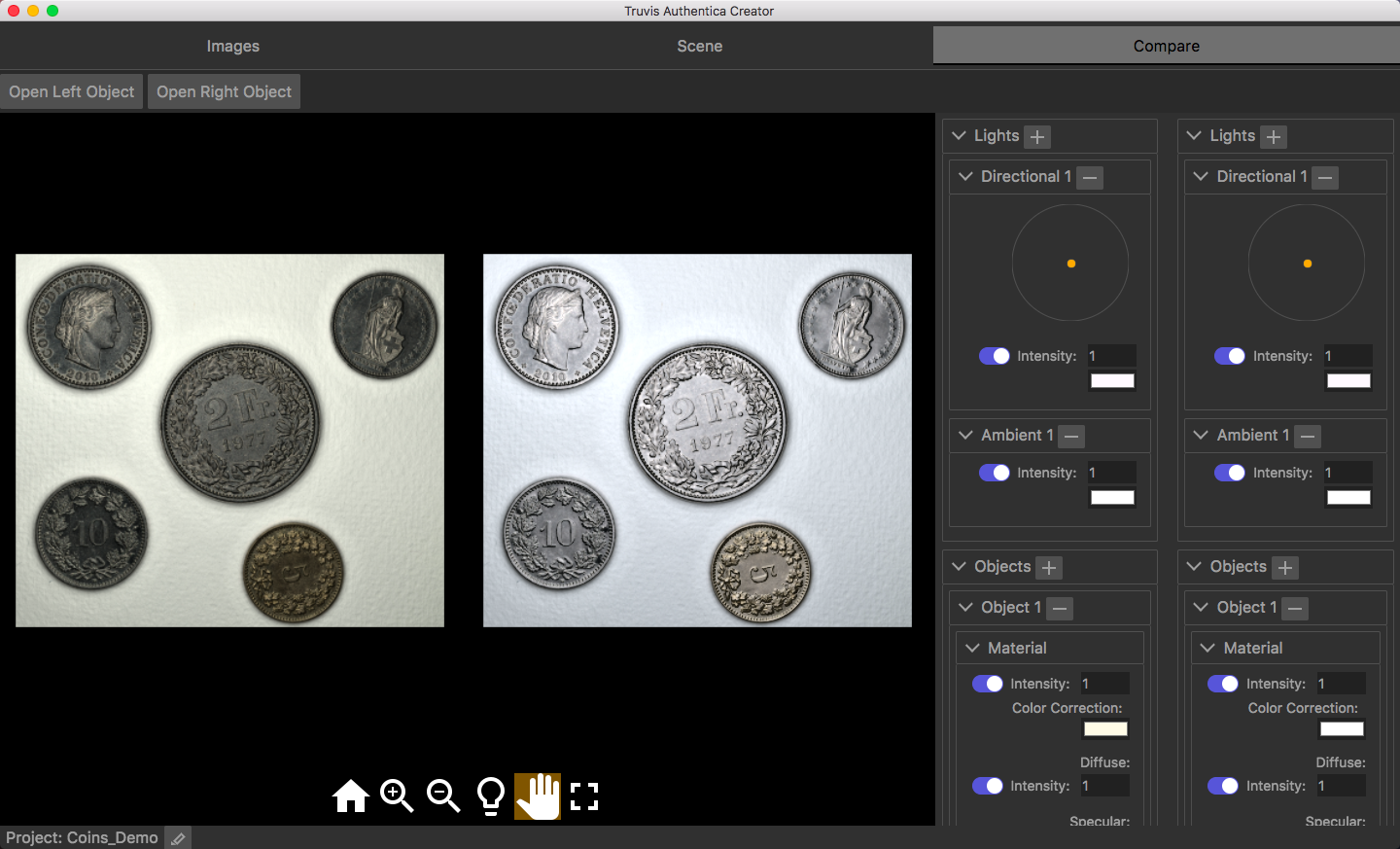
Open Objects
- Click the Open Left Object and Open Right Object button to load two objects into the viewer.
- You can now change the lighting situation for both objects simultaneously and compare the objects under identical lighting conditions.
- The object settings can still be changed for each object independently. This can also be helpful to find optimal material settings.